Pre-admission English Test
English Language Proficiency Test - Reading and Listening, Level B1 - for non-EU students applying for pre-admission to the IECOLS degree program at the Department of Law for the academic year 2026/27
Guide to Registration on the CLAcourses Platform
1. Access the CLAcourses platform:
- Open the Mozilla Firefox browser.
- Type in the URL bar: http://clacourses.unimc.it
2. Create a new account:
- Select the platform language.
- Click on "NOT REGISTERED? CLICK HERE."
- Fill in the required fields, such as first name, last name, email, and create a secure password.
- You will need to confirm your registration via a link sent to your email. Check your inbox (and the spam folder if you don’t see the email right away).
3. Confirm registration:
- After clicking on the confirmation link, you will be redirected to the CLAcourses platform, where you can log in using the credentials you created.
Guide to Accessing Moodle and Enrolling in the B1 English Language Test
1. Access Moodle: http://moodle5.unimc.it
2. Log in: Enter the email and password you used to register on CLAcourses.
3. Once logged in, click on "SELF-ENROLLMENT (Student)" and then on "ENROLL ME."
4. Take the test:- Click the link to start the B1 level English language test.
- Carefully read the instructions and complete both sections of the test (Reading and Listening).
5. After completing the test, make sure to submit it by following the final instructions.
ATTENTION!
The test can be taken ONLY ONCE, from 12 to 16 January 2026 or from 16 to 20 March 2026.
Tutorial for CLAcourses Registration (in preparation)
Tutorial for Accessing Moodle and Enrolling in the Test (in preparation)
If you need further clarification, feel free to contact us at: segreteria.cla@unimc.it.